43 seconds
Our Age Verification plugin is built with you in mind, knowing that at times you’ll want to customize your site in a way that isn’t available via a default option.
That’s where the plugin’s filters come in, because by adding a simple code snippet to your theme functions.php file, you can add new content via one of the included filters.
Below is an example of how the default Age Verification popup looks.
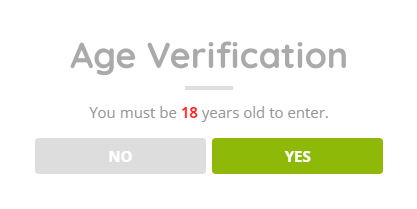
This is the filter we’ll be using to add custom content to our popup:
avwp_after_popup_content
The following code snippet will add a message about accepting your terms, but could easily be changed to display anything you’d like.
And this displays in your popup like the image below.

View all filters included in the Age Verification for WordPress plugin.


